WELL ORGANIZED
WOMEN IN MANAGEMENT
ACTUALLY CREATE MORE TIME
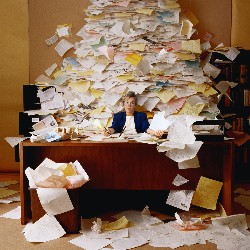
Using your time to get organized at this crucial juncture in your management career is time well spent!
There’s nothing more embarrassing than having your boss walk into your office, ask for specific information and then have to stand there while you flip through stacks of paper, hunt for a file or scroll through an endless collection of email messages. Finally, as s/he is leaving your office empty-handed, s/he says “Let me know when you find it”.
Red faced, palms sweating, you lecture yourself, “I simply have to get organized”!
Get Organized:
Take it One Step at a Time
Depending on how well organized the previous occupant of your office was, you may or may not have a lot to do to make your new office your own, well-organized workspace.
The basic framework for getting organized starts with a decision: what things are absolutely necessary to have in my “work space” – that valuable real estate on and/or reachable from your desk. So organizing your desk is step one. Then work out from there.
Get Organized: Your Desk
The best way to tame an unruly desk, or set up a truly workable one from scratch, is to:
- Create efficient paper flow and filing systems.
- Use your in box (not kept on your desk) only for items you haven’t yet reviewed.
- The only items on your desk are the essential ones you use every day – your computer keyboard and monitor, phone, rolodex, etc.
- Decide what to do with each document you look at and follow through right then. Don’t just put it back on your desk – the dreaded paper shuffle.
- The only papers on your desk should be the ones you are working on at any given moment!
Minimize the potential for clutter by keeping only three baskets on your desk, preferably the kind that stack on top of each other and are open in the front. Clearly label them:
- To File
- To Do(not to be confused with your To Do list. Each time you put something in your To Do basket, be sure to enter it on your To Do list, with a due date.)
- To Read
Having your “In Box” and “Out Box” on your desk is an open sesame for you to create an unmanageable stack of paper that grows incrementally every day. Instead, put your in and out boxes on a bookcase, credenza or table beyond the reach of your desk, more easily accessible to your administrative assistant than you!
Straighten your desk at the end of the day, especially on Fridays, so you can start each morning with a clear desk.
Get Organized: Your Files
Paper
- Keep a file index – a master list of file names. Check the index to avoid duplicating files and use it when deciding where to put new documents.
- Sub-divide larger files with interior folders.
- Tab hanging files in the front.
- Keep the most recent papers in the front of a file so the most current information will be on top when you open the file.
- Only have a “Miscellaneous” file under expenses or everything will wind up in this file!
- File personal paperwork separate from all other paperwork.
- Don’t overstuff folders.
- Color code files if it helps you find information faster.
- Check your company’s records retention guidelines to ensure you keep the required documents in your active files in the event of some kind of audit.
- Use storage boxes for dated files.
Email and electronic documents
Create an electronic filing system that mirrors the one you use for filing paper. Sort and purge regularly.
“Whatta Mess Professional Organizing” recommends you set aside time to review emails at least once a day or you’ll have double the work tomorrow. Follow their 5D’s:
- Delete any spam, jokes you don’t care to read and emails you’ve read but don’t need to save for reference.
- Do:
- 1st answer emails that only need a quick response.
- 2nd answer emails that require quick research – something you can look up or phone someone for an answer.
- 3rd decide what to do with emails that will take extensive time to answer. Depending on your schedule for the day, deal with them right away or -
- Delegate the response if you can and forward it right away.
- Defer your response if it involves extensive work, making sure the task is added to your To Do list or schedule time later in the day to respond.
- Designate all reference items to an appropriate virtual folder right away. The only items that should stay in your email inbox are action items.
If you find yourself getting hammered by spam, reset some of your Internet Options. Contact your IT department immediately if you think you might have a computer virus – nothing makes you less popular than being the office Typhoid Mary.
As sophisticated as desktop computers, laptops, and company LANs have become, there is always the danger of a crash. Nothing is more frustrating, can burn up more time or create more problems than the loss of important information. Create a backup system that works well for you and ensures that, at most, you risk losing only one day’s work on your computer.
What good are back-ups if they are destroyed in a fire? I back up all my files to a CD monthly and lock the disc in the glove box of my car. Since my files contain company confidential information (financial data, long range plans, etc.), I had to obtain permission to take this data off site. If you are working for a large company that uses a mainframe, off-site storage of data is usually the responsibility of the IT department. Just be sure your files are backed up!
Get Organized: Your Work Habits
- The minute you walk into your office with a piece of paper or mail, decide then and there whether you will need to refer to it again. If not, file it immediately in the circular receptacle. If so, file it immediately in your “to do” or “to read” basket.
- Maintain a master To Do list, prioritized by relative importance. (Not to be confused with your To Do basket. You need both!)
- Take five minutes at the beginning of your day to review your To Do list. Also, take a quick look in your To Do basket to be sure nothing’s been left off your list.
- Tackle at least one daunting task a day. Don’t allow them to pile up.
- Try to complete all the small tasks as they come up.
- Don’t plan ahead too specifically. This can lead to disappointment as the inevitable interruptions occur.
- Return phone calls in batches.
- Before initiating a phone call, job down a brief agenda so you don’t forget the important points.
- If you work with more than one person, create an inbox for each of them.
- Each project you’re working on should have its own action folder with working papers in it.
- At the end of each project or event, organize relevant paperwork and file or store it.
- If you use more than one checking account, use color-coded checks for easy identification
- Scan magazine articles into a computer file rather than creating another paper file.
- Each time you leave the office during the day, grab something from your To Read box and take it along. If you’re commuting or waiting for an appointment, you’ve not only got something to read, but you’re drawing down that To Read box too.
- Schedule some “down time” for yourself every day, like taking a walk outside to clear your head.
- Keep an assortment of all-occasion cards and stamps in your desk.
- Keep takeout menus from your favorite restaurants in your desk so you can order in for a working lunch or order ahead and pick up dinner on your way home.
Get Organized: Your Schedule
Whether you opt for a paper-based or electronic planner, it will make scheduling easier, help you prioritize and accomplish important tasks and provide a record of everything you need to remember. If you use it faithfully, it will become an indispensable management tool. But only if you do use it faithfully!
A Paper-Based Planner
There are a number of planning and scheduling “systems”, in a variety of sizes and covers, that contain calendars, address books, project planners – just about anything you can imagine to help you manage your time and resources. Two of the most well-known are Day Timer and Day Runner. One planning system is only available directly from the manufacturer to companies, includes training on system use, and is not sold to individual employees. So check with your boss to see if your company makes a planning system available before you rush out to the nearest Office Max or Office Depot and buy your own.
A PDA
For the tech savvy, the days of paper planners and pens are nearly over, having been traded in for the latest electronic organizer and a stylus as a way to stay organized. Since brands such as Sony, Dell, Sharp and HP offer simple PDAs for as little as $50 and advanced models for over $800, finding the right PDA for you should start with a needs assessment.
A basic Palm Pilot will give you the ability to store contacts, keep a calendar, view your appointments by day, week or month, get notifications and reminders, use a calculator and perform other organizational functions. As you move up in price, you will find PDAs with features that include internet access, email capability, music and video players, cameras, GPS, cellular phone capability, word processing programs and more. Most PDAs will hook up to your computer so you can upload, store and print information.
There are many consumer websites available that can match a good PDA with your needs, as well as sites that will (begin link)compare brands(end link) (http://www.brighthand.com for one). Or visit Office Max or Office Depot again since they carry many models.
On Your Office Computer or Laptop
A Day Planner won’t fit in your purse? The thought of using a Blackberry gives you hives? Try using the calendar, contacts, tasks and notes features in Outlook (these features are not available on Outlook Express). Being a PC user myself, I am not too familiar with MAC planning and organizing capabilities so I did a little research. What I found is that there are a number of software programs specifically designed for MAC users, the most robust of which for the price appears to be DayChaser which only costs $30.
When You Get Organized
The Payback is Measurable
Don’t be afraid to use your “circular file” or the delete button on your computer. They should become two of your best friends in your drive to get organized.
Jodi Taylor (of Whatta Mess) promises that if you just take the time to get organized, you will save a minimum of two and a half hours per week. Think what you could do with an extra ten hours a month! And you will get the added bonuses of feeling more relaxed, accomplishing more and generally being happier to be in your office. You’ll have more time, more space and more energy.
Return to FIRST IMPRESSIONS from ORGANIZED